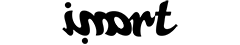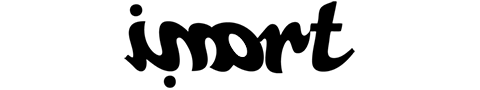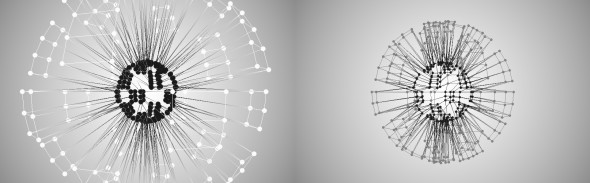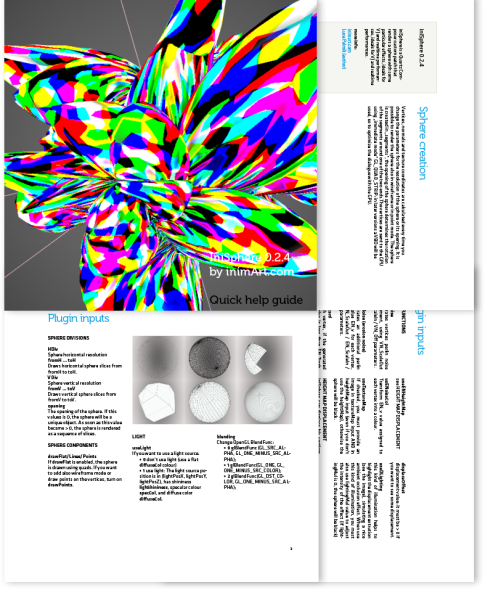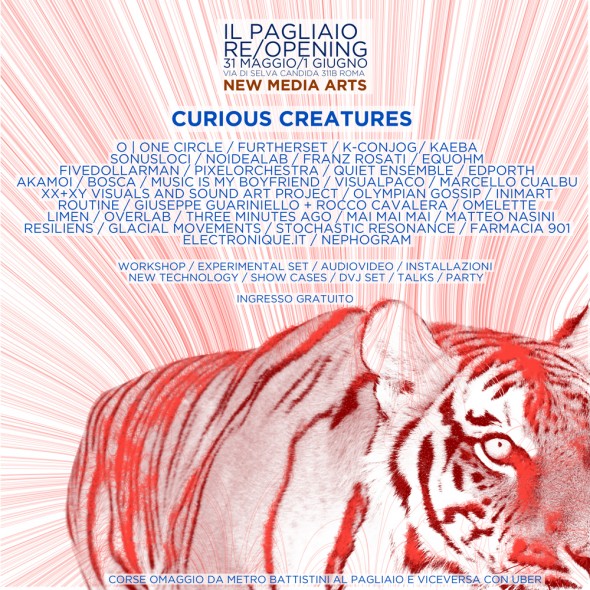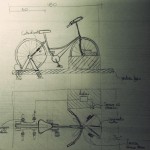Here you can download a simple Quartz Composer composition to show how you can link iniSphere input (but the same approach is valid for all the other plugin) to audio output, to create audioreactive compositions.
Very simple, but someone novice might find it interesting. 🙂
To run it, you need to install:
Download from here:
[wpdm_file id=10]